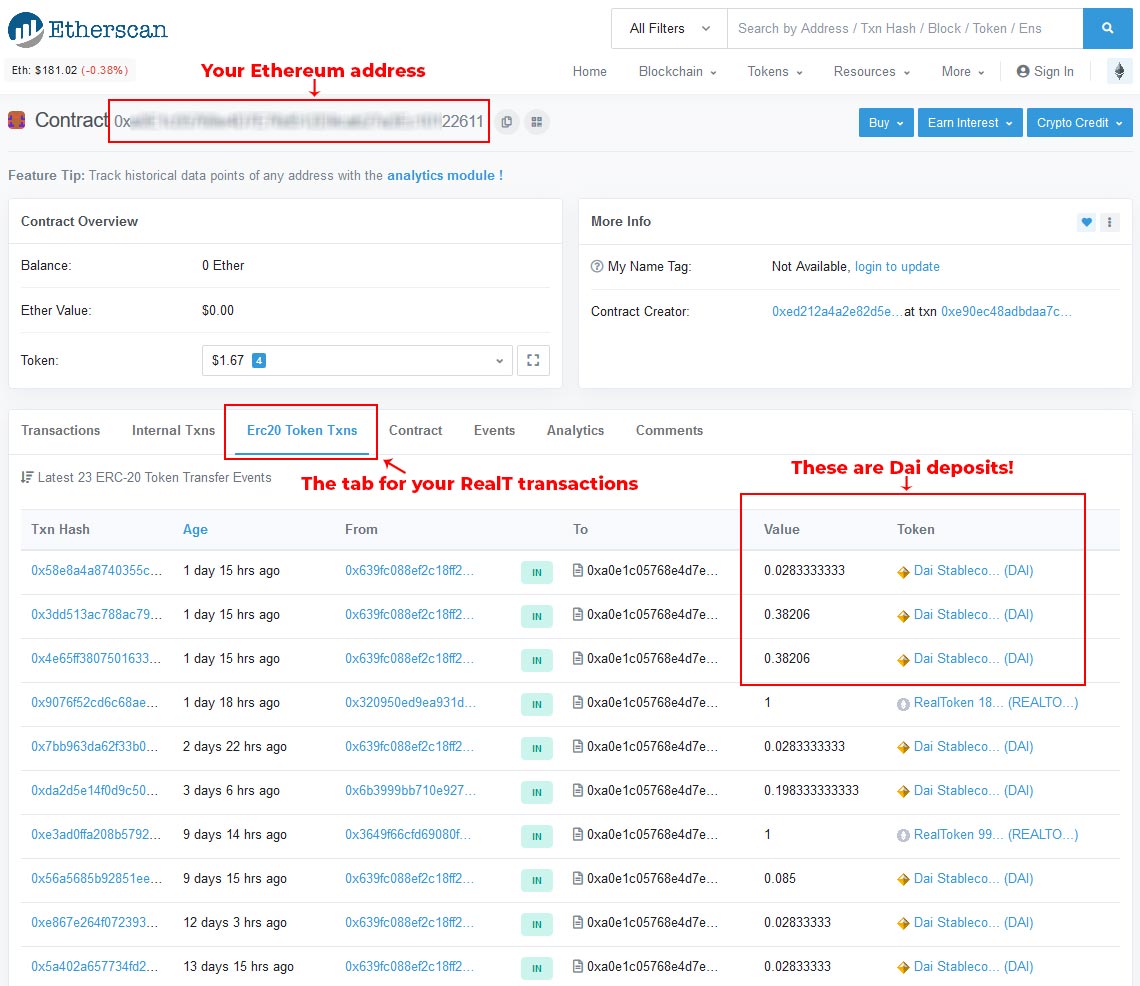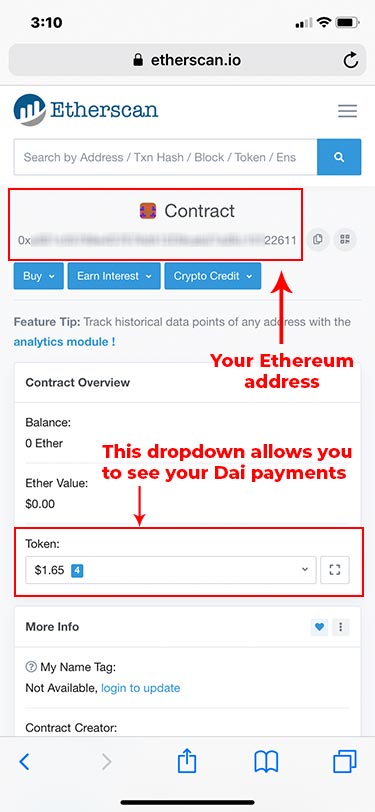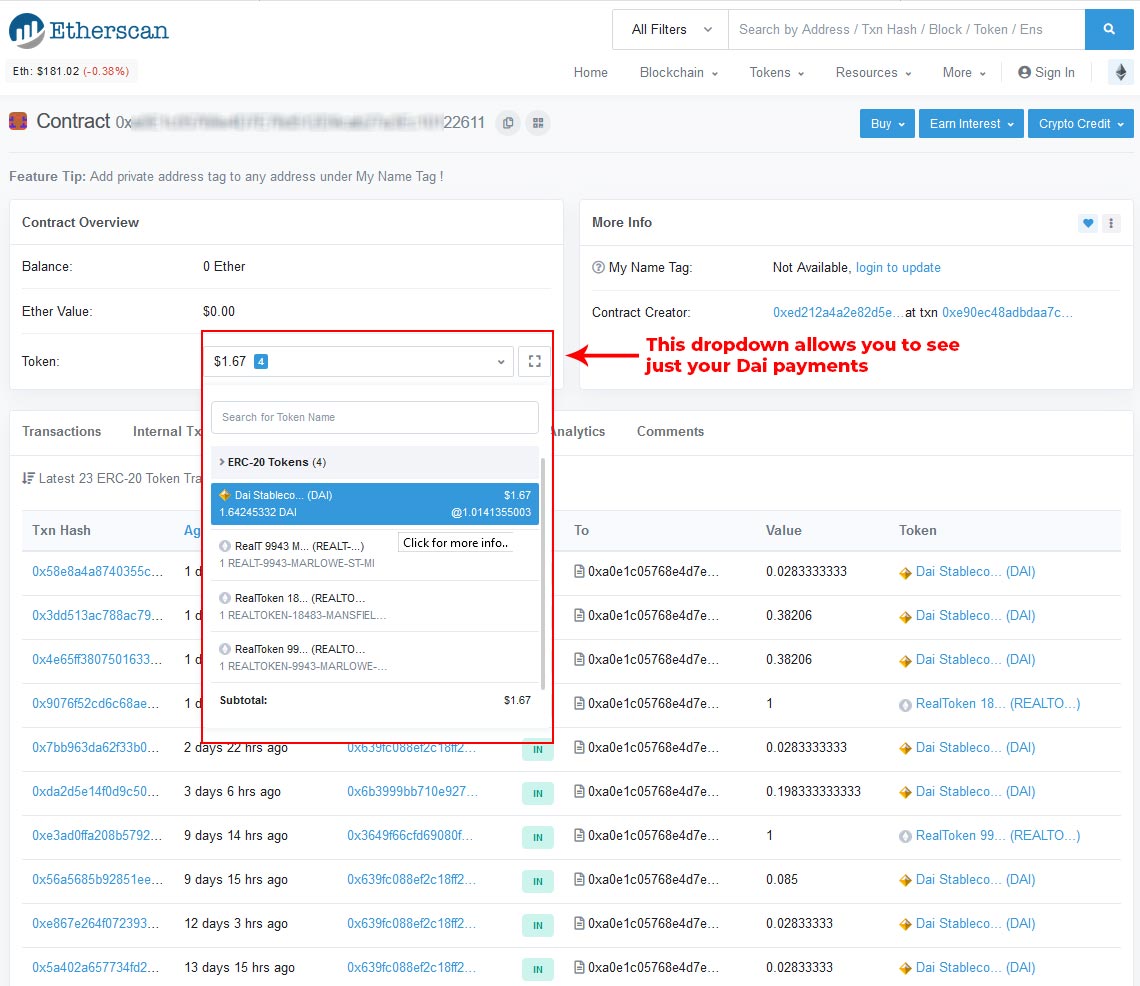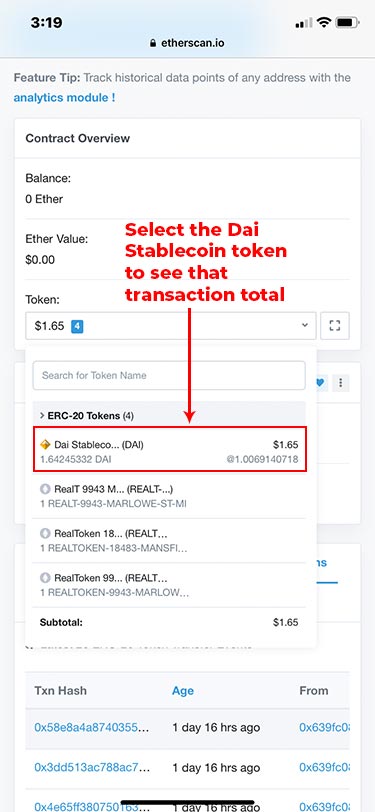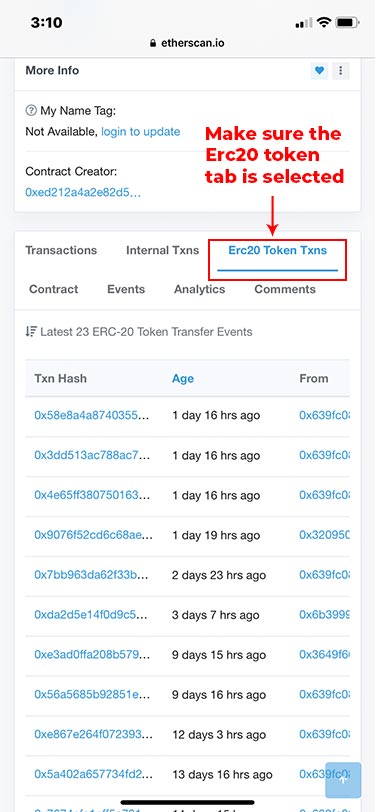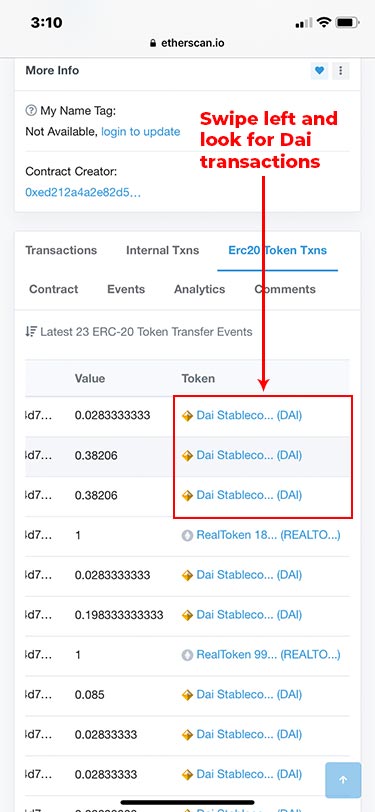How to view your token transactions
Every transaction you make with RealT, whether it’s a purchase, a sale, or earning rent, happens on the Ethereum blockchain. That means all your transactions are completely transparent. See your most recent activity whenever you want!
Here’s how you do it:
1. Go to Etherscan.io
Click https://etherscan.io/ to visit Etherscan. If you haven’t yet registered an Ethereum address with RealT, you’ll need to enter one manually.
When you get there, here’s what you’ll see:
To see every RealToken transfer and Dai rent deposit that has occurred with your Ethereum address, go to the right side of the transaction records table and look at the “Value” and “Token” columns.
2. Look for “Overview” at the top of the dashboard
When you’re there, click on the “Token” dropdown menu. This allows you to select and view only RealTokens, Dai transfers, or any other token activity on your address. It’s a filter!
Here’s what it looks like:
While you’re there, click on the “Token” dropdown menu. This allows you to select and view only RealTokens, Dai transfers, or any other token activity on your address. It’s a filter!
Here’s what it looks like:
2. Scroll down to the transactions table.
To see every RealToken transfer and Dai rent deposit that has occurred with your Ethereum address, swipe down until you can see the table of transaction records. Once you’re there, swipe left and look at the “Value” and “Token” columns.
Here’s what you’ll see:
Still having trouble?
If you’re still having trouble viewing your transactions, please reach out to us at help@realt.co and we’ll beam you up to the appropriate person for support!